Password Protect Your Shopify Store
If you dont want your store being crawlled by search engines or viewed by your audience as your store is not ready yet you can enable the password protection on the frontend of the site. Luckily this is super easy as shopify builds this essential functionality right into its core settings.
Enable Password Protection
Go to online store > preferences then scroll down to password protect and check the box.
Here you will see your auto generated password and the message that non logged in users will see when they attempt to view your store.
This post is licensed under CC BY 4.0 by the author.
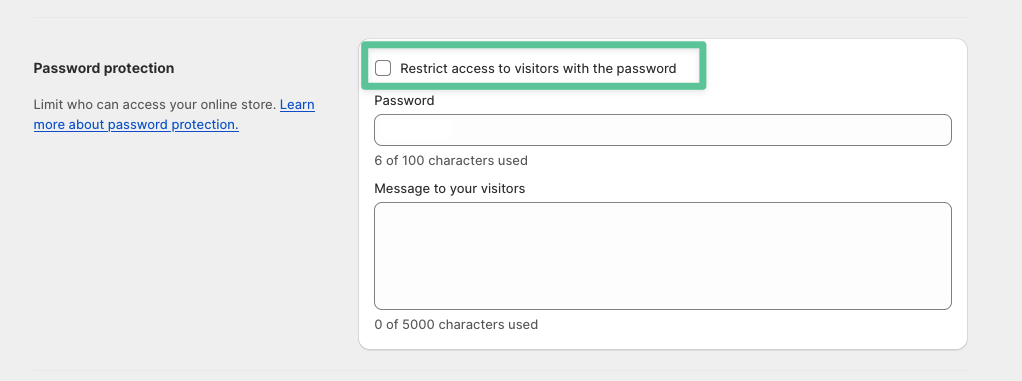
Comments powered by Disqus.