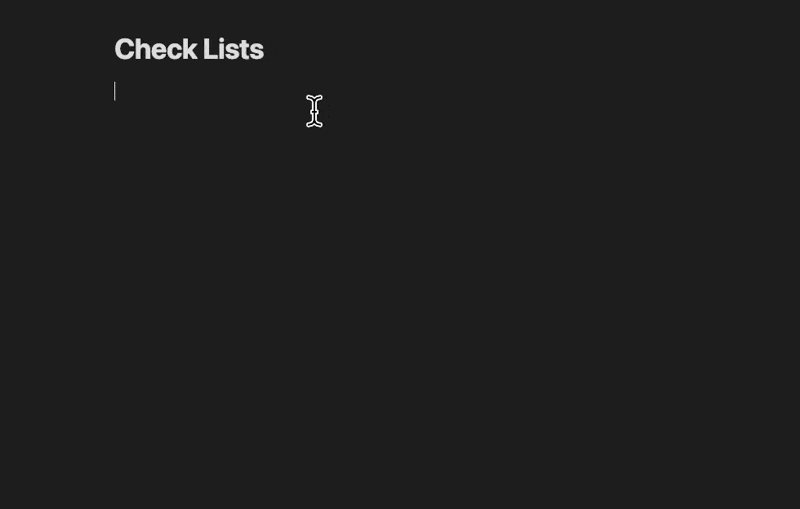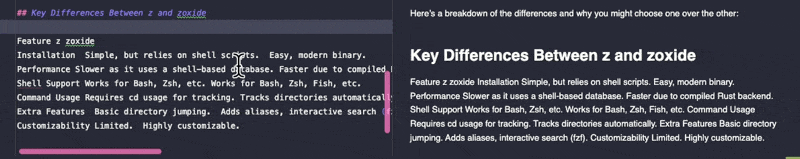I’ve recently migrated from native apple notes to Obsidian for every day note taking.
Reasons to migrate.
- You can’t link notes with Apple notes. Apple notes does not natively support links.
- Obsidian also gives you an awesome visual graph of nodes which also shows the link from one note to other notes. The graph shows you how the notes link together.
- All the notes are written in markdown which allows you to easily format text content into titles, lists, links, images. It’s easy enough to format blog posts from your iPhone
- The content for my blog dynamitefrog.com is also written in markdown [how to setup a markdown blog] (/posts/jekyll-blog-cheatsheet/)
- You can write and edit blog posts on your phone while waiting inline at the airport. Using it on your phone as well as on your desktop computer requires obsidian sync
That said. I have created this cheatsheet for markdown to refer back to so we can make the most out of our markdown notes.
Following the simple markdown syntax below your notes will become so much more readable and engaging.
What is Markdown
Markdown is a lightweight markup language with plain-text formatting syntax. It’s widely used for formatting text on the web. Here’s a quick reference guide:
1
2
3
4
5
6
7
8
9
10
11
| # Header 1
## Header 2
### Header 3
#### Header 4
##### Header 5
###### Header 6
|
Emphasis
Lists
Unordered List
1
2
3
4
| - Item 1
- Item 2
- Subitem 1
- Subitem 2
|
Ordered List
1
2
3
4
| 1. Item 1
2. Item 2
1. Subitem 1
2. Subitem 2
|
Check List
The spaces are important in markdown
1
2
| - [ ] walk the dog
- [ ] feed the fish
|
Links
1
| [Link Text](http://www.example.com)
|
Link that opens in new window
1
| [Link Text](http://www.example.com){:target="\_blank"}
|
Images
1
| 
|
Blockquotes
1
| > This is a blockquote.
|
Horizontal line
Tables
1
2
3
4
| | Header 1 | Header 2 |
| -------- | -------- |
| Cell 1 | Cell 2 |
| Cell 3 | Cell 4 |
|
Task List
1
2
3
| - [x] Task 1
- [ ] Task 2
- [ ] Task 3
|
Strike through
I hope you’re impressed by this. It’s a real game changer. I’m sitting here editing blog posts from my phone while I’ll wait for the rest of the world to tell me it’s time to go.