Use Sendgrid SMTP Plugin to Send Email from your Website
SendGrid is a cloud-based email delivery service that allows businesses to send transactional and marketing emails at scale. It provides a reliable infrastructure for managing email delivery, tracking, and analytics.
Prerequisites
Login to your sendgrid account otherwise the links below will not work.
Benefits of using SendGrid to send emails from your website include:
- Reliability: SendGrid offers a robust and scalable infrastructure, ensuring high deliverability rates for your emails, whether they are transactional or marketing in nature.
- Email Deliverability: With features like email authentication, dedicated IP options, and adherence to email industry best practices, SendGrid helps improve email deliverability, ensuring that your messages reach recipients’ inboxes.
- Analytics and Tracking: SendGrid provides detailed analytics on email performance, allowing you to track open rates, click-through rates, and other key metrics. This data helps you assess the effectiveness of your email campaigns.
- Scalability: Whether you’re a small business or a large enterprise, SendGrid can scale to meet your email delivery needs. It handles the complexities of sending large volumes of emails efficiently.
- API Integration: SendGrid offers a robust API that allows seamless integration with your website or application, enabling programmatic control over email sending and tracking.
- Automation and Personalization: SendGrid supports automation workflows and personalization, allowing you to set up triggered emails based on user behavior or preferences, leading to more targeted and engaging communication.
- Responsive Support: SendGrid provides customer support and documentation to assist users in implementing and optimizing their email delivery strategies.
- Security Features: SendGrid includes features like DKIM (DomainKeys Identified Mail) and SPF (Sender Policy Framework) to enhance email security and verify the authenticity of your email messages.
By leveraging SendGrid, businesses can enhance their email communication strategy, ensuring that messages are delivered reliably, tracked effectively, and contribute to overall user engagement and satisfaction.
How to use SendGrid and smtp to send emails from your website.
Login to SendGrid account
- Generate and api key
- Create a sender id
- Authenticate Domain - to send email from your custom domain. You will need to add some sendgrid records to your dns records. This will ensure maximum mail delivery success.
Create API Key
Create an API Key for your sending Application
Install SMTP Plugin
Now on your website we need a plugin to enable ensending through SendGrid. Install the following plugin.
Download the WordPress SMTP Plugin
Once installed, choose to send email using the Sendgrid option
Configure SMPT Plugin
Ensure the send email address set in smtp settings matches the email you set in
https://app.sendgrid.com/settings/sender_auth
Test mail is working
Use SMPT built in email testing tool to send test email UI
- Go to tools
- Send test email
Ensure any website forms use the sendgrid from email address
- form notifications need to use the sendgrid from email address to send mail
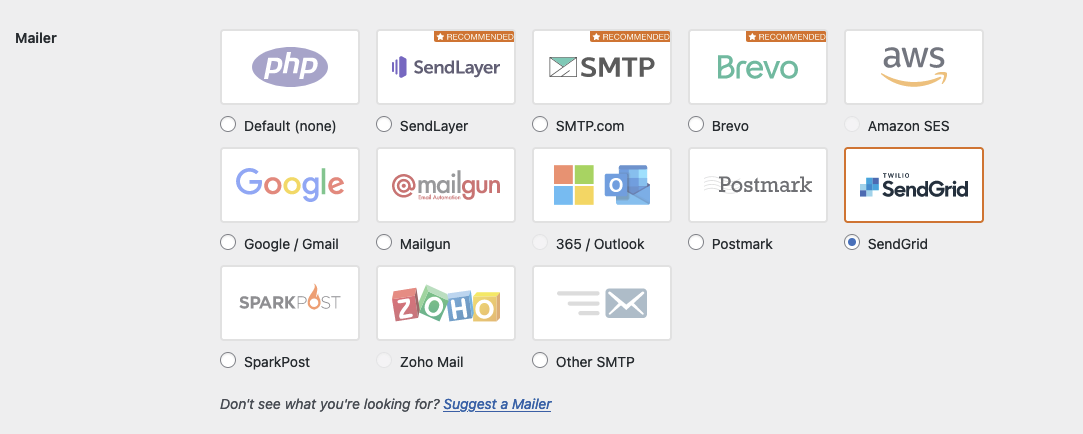
Comments powered by Disqus.