Dynamic squishy responsive css grid layout
A really simple way to get a responsive, css grid without media queries, using ‘css grid’.
You woulnt use this method if you need specific widths for your element. Only use it of your happy to get a fluid width that agjusts to the screen size.
CSS example
Automatically set the min and max size for each column.
1
2
3
4
5
6
.blog-feed__wrapper {
width: 100%;
display: grid;
grid-template-columns: repeat(auto-fit, minmax(250px, 1fr));
grid-gap: 20px;
}
See it in action
HTML example
1
2
3
4
5
6
7
8
9
10
11
12
13
14
15
16
17
18
19
20
21
22
23
24
25
26
27
28
29
30
31
32
33
34
35
36
37
38
<!DOCTYPE html>
<html lang="en">
<head>
<meta charset="UTF-8" />
<meta name="viewport" content="width=device-width, initial-scale=1.0" />
<title>Document</title>
<style type="text/css" media="screen">
.blog-feed__wrapper {
width: 100%;
display: grid;
grid-template-columns: repeat(auto-fit, minmax(200px, 1fr));
grid-gap: 20px;
}
h3 {
color: lime;
}
body {
background-color: black;
}
</style>
</head>
<body>
<div class="blog-feed__wrapper">
<div class="blog-feed__post-item">
<h3>Hello world!</h3>
<img src="500.png" width="100%" />
</div>
<div class="blog-feed__post-item">
<h3>Hello world!</h3>
<img src="500.png" width="100%" />
</div>
<div class="blog-feed__post-item">
<h3>Hello world!</h3>
<img src="500.png" width="100%" />
</div>
</div>
</body>
</html>
more info
This post is licensed under CC BY 4.0 by the author.
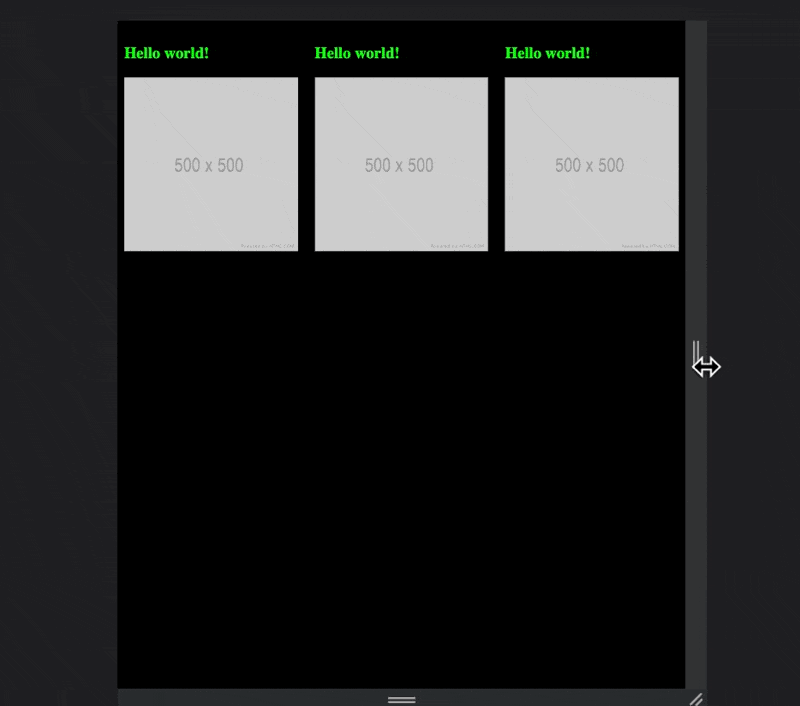
Comments powered by Disqus.