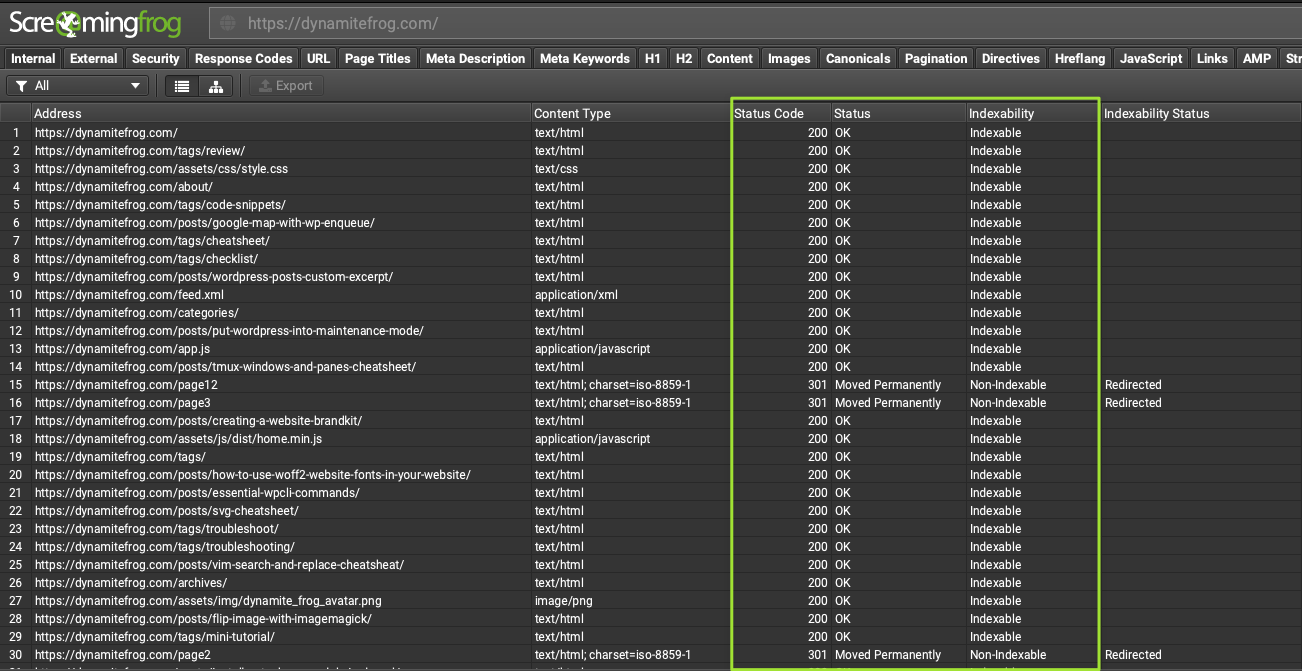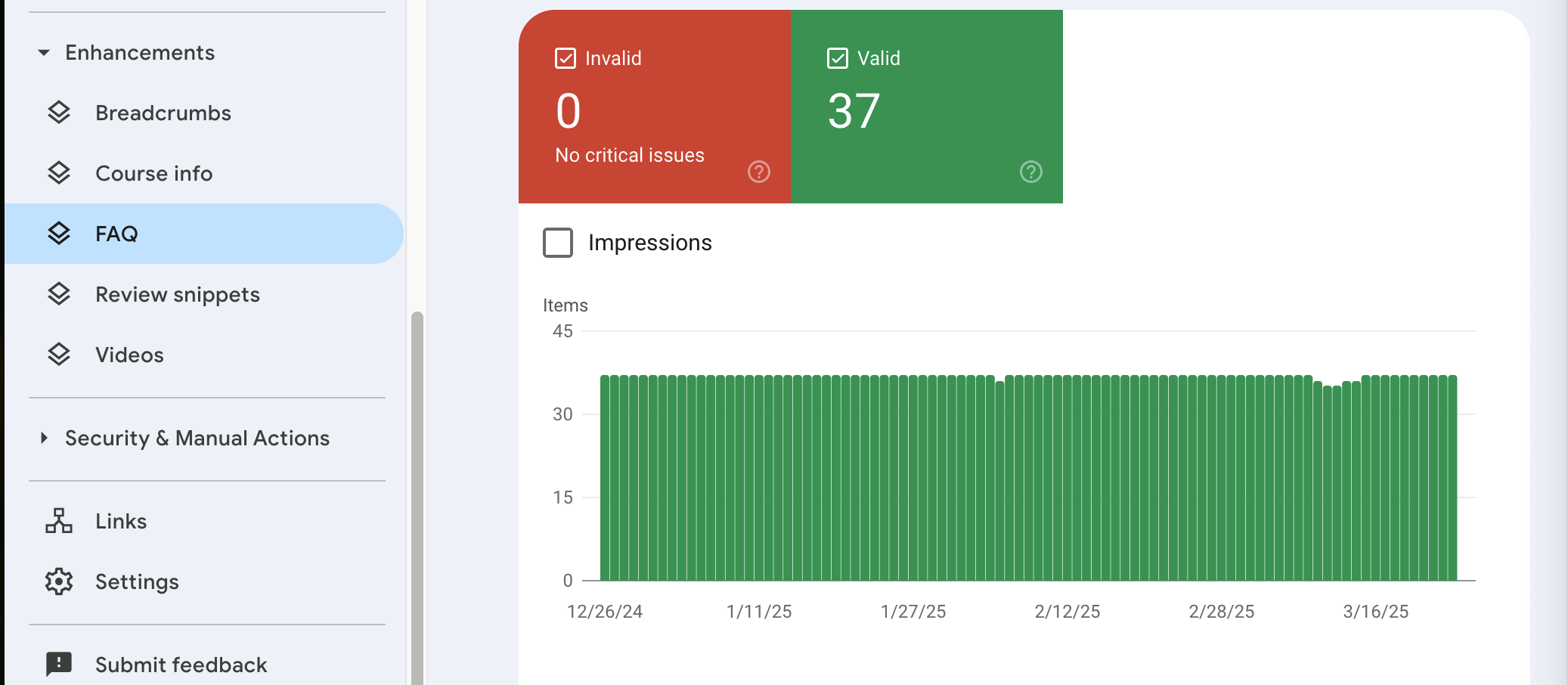Technical SEO Checklist
Technical SEO refers to the process of optimising the technical aspects of your website to ensure that it can be effectively crawled, indexed, and understood by search engines. It focuses on improving the infrastructure and backend elements of a website rather than content or link-building, and aims to enhance both user experience and search engine rankings. Here are the main components of technical SEO:
- Crawling and Indexing Crawlability: Ensuring that search engines can find and access all the important pages on your website. This includes having a clear site structure, an XML sitemap, and ensuring no critical pages are blocked by robots.txt. Indexability: Making sure that pages intended for search engines can be indexed. This involves checking for “noindex” tags and using canonical tags to avoid duplicate content issues.
To see if google has indexed the pages of the website. run: site:example.com
Not every page: This search shows you what Google has indexed, but it’s not always an exhaustive list of every single page on a website. Pages that are blocked by robots.txt, not linked internally, or have a noindex tag might not appear. Subdomains: If you want to see pages from a specific subdomain, you’ll need to include the subdomain in your site: search (e.g., site:blog.example.com). If you just search site:example.com, it will generally include subdomains as well, but being specific can be helpful. Combining with keywords: You can also combine the site: operator with keywords to find specific information within a particular site. For example: site:example.com “contact us” would search for pages on example.com that contain the phrase “contact us”.
- Website Page Speed
Faster websites provide better user experiences, which is a ranking factor for Google. Technical SEO involves optimising elements like
- Image sizes,
- Server response times,
- Browser caching, and
- Minifying CSS, JavaScript, and HTML to improve speed.
Use Google Page speed Test to get some key performance indicators.
- Mobile-Friendliness
Responsive Design: Ensuring the website is responsive, meaning it adjusts and displays well on different devices and screen sizes. Mobile usability is a key part of technical SEO, especially since Google primarily uses mobile-first indexing.
- Secure Website (HTTPS)
HTTPS: Using SSL certificates to ensure that your site is secure is important for user trust and is also a ranking factor. Technical SEO involves ensuring all pages are accessible via HTTPS and redirecting HTTP pages to HTTPS.
- URL Structure
Clean URLs: Technical SEO ensures that URLs are short, descriptive, and free of unnecessary parameters. Proper URL structuring helps search engines and users understand the content of each page more easily.
- Fixing Crawl Errors
Crawl Errors: Using tools like Google Search Console to identify and fix crawl errors, such as 404 errors (page not found) or broken links, is part of technical SEO. Ensuring that there are no dead ends or orphaned pages is crucial.
- Structured Data (Schema Markup)
Schema Markup: Adding structured data (e.g., JSON-LD or microdata) helps search engines understand the content on your site better, which can lead to rich snippets in search results (e.g., star ratings, recipes, product details).
- Canonical Tags
Canonicalization: Preventing duplicate content issues by using canonical tags to specify the preferred version of a page. This ensures that search engines understand which page to index, especially if similar content exists on multiple URLs.
- XML Sitemaps and Robots.txt
XML Sitemap: Creating an XML sitemap helps search engines understand the structure of your website and discover all important pages. Robots.txt: Configuring the robots.txt file allows you to control which pages search engines are allowed to crawl, keeping irrelevant or duplicate pages out of search engine indexes.
- Website Architecture and Internal Linking
Internal Linking: A well-planned internal linking structure helps distribute link equity throughout the website and makes it easier for search engines to crawl. Flat Site Architecture: Technical SEO focuses on ensuring important pages are only a few clicks away from the homepage, which makes it easier for search engines to crawl the site.
- Error Pages and Redirects
404 Pages: Customizing 404 error pages ensures users get helpful navigation if they end up on a broken link, reducing bounce rates. Redirects: Setting up appropriate 301 redirects when URLs change helps retain link equity and prevents broken links.
- JavaScript and CSS Optimization
JavaScript Crawling: Technical SEO also involves ensuring that content generated by JavaScript is crawlable by search engines. Improper use of JavaScript can lead to important content being missed. CSS Optimization: Minify CSS files and ensure that CSS doesn’t block page rendering, which can impact page speed and SEO performance.
- Core Web Vitals
Core Web Vitals: Technical SEO focuses on optimizing metrics related to user experience, including Largest Contentful Paint (LCP), First Input Delay (FID), and Cumulative Layout Shift (CLS). These are important factors that Google uses to assess page experience.
Why Technical SEO Is Important
Technical SEO ensures that search engines can efficiently crawl and index your site. If search engines have trouble understanding your site’s content or structure, it can negatively impact your visibility and ranking. Addressing technical SEO issues improves not only search engine accessibility but also user experience, leading to higher rankings and increased traffic.
Crawl Index
Indexing is the process of adding crawled web pages to Google’s search index. Once a page is crawled, Google evaluates the content and determines whether it should be included in the index and shown in search results. Check search console to see what pages have been indexed in Google Search Console.
Crawling is the process where Googlebot (Google’s web crawler) visits your website to discover new and updated pages. Googlebot follows links from known pages to find new URLs and gathers information about your website.
Check the following crawl signals
- Search console to see what pages have been crawled in Google Search Console.
- Pages that have
A noindex value. Pages with this value are not being crawled. - A status code other then
200. Pages with a non 200 value are not being crawled.
Ensure this is the correct directive for these pages. Screaming frog is a great tool for this.
Configuration of Sitemap
example.com/sitemap.xml
- Ensure weak content is not being crawled
- Ensure potent content is crawled
Configuration Canonicals
- Any thin or dull content that has a better version somewhere else should be canonicalized
- Self canonicalize pages if no canonical is needed
Configuration of Robots File
example.com/robots.txt
- Ensure potent content is crawlled
Exclude search queries
Disallow non-audience related URLS in the robots.txt.
User-agent: *
Disallow: /umbraco
Disallow: /search
Disallow: *utm_source*
Disallow: /?post_type=product
Disallow: /?p=
Fix
- 404’s broken link errors
- 503’s server errors
Crawl Depth
Crawl/Page depth is a measure of how many clicks away a page is from the homepage of a website. It is an important factor in SEO because it affects how easily search engine crawlers can access and index a page. The deeper a page is, the harder it is for search engines to find and rank it.
Use Screaming Frog to get the crawl depth of pages - there is a dedicated column.
Hreflang
How do you know if your site needs hreflang?
Knowing whether your site needs them really boils down to one key question: Do you have the same or similar content available in multiple languages or targeting different regional variations of the same language?
Sample Code
If the page is specifically for Australia:
1
2
3
4
5
6
7
8
9
10
<link
rel="alternate"
hreflang="en-au"
href="https://www.example.com/page-url"
/>
<link
rel="alternate"
hreflang="x-default"
href="https://www.example.com/page-url"
/>
Swap /page-url with the actual URL of each page. Ideally, generate these dynamically for each page.
Google Search Console Enhancements
Check your site in Google Search Console. Any technical SEO issues will be outlined in the enhancements area of Google Search Console.
Test HTTP redirects to HTTPS
No JavaScript
- disable javascript in your browser, then load the website. Also you can view the html source to see what html elements are being rendered.
- if the pages are loading as white screens and you can only see some of the content then their are problems with the Javascript app which will need to be addressed by the dev team.
Mobile Menu
As Google crawls the mobile version of the site it’s important to check the mobile menu to ensure it contains the relevant links.
- Ensure mobile menu matches the desktop menu. This is important because Google crawls the mobile site only.
- Ensure mobile menu works with JavaScript disabled.
- Check Google Search Console for any errors when crawling mobile. GSC has a section just for mobile.
Strategy
- Determine the focus keywords for pages
Schema
- Schema is correct for each page.
- Each page should be read and assigned a specific schema
- Generate specific schemas with this tool
- Generate specific schemas ie: rather then Generate a Generic ‘local business’ schema, be as specific as possible. ie:
@type: Florist,.
Video Schema
** REQUIRED Properties ** (for Google rich results):
@typeShould beVideoObjectnameTitle of the videodescriptionA brief summary of the videothumbnailUrlURL to a video thumbnail image (must be a valid image file)uploadDateDate the video was uploaded (ISO 8601 format)contentUrlORembedUrl
** Recommended Properties **:
durationVideo length in ISO 8601 format (e.g. PT1M33S)publisherPublisher info (as an Organization)interactionStatisticNumber of views, likes, etc.expiresWhen the video expires (if it does)regionsAllowedCountries where the video is viewableisFamilyFriendlytrue or falsehasPart / isPartOfIf the video is a clip or part of a seriestranscriptFull transcript of the videouploadDateModifiedIf updated latercontentRatinge.g. PG, G, M, etc.
** Other Optional/Advanced Properties **
actor / director / producer People involved in the video genre e.g. Tutorial, Comedy inLanguage Language (e.g. “en”) hasTranscript URL to transcript locationCreated Place where video was created videoFrameSize Resolution (e.g. “1920x1080”) videoQuality e.g. HD, SD endDate If it’s a livestream liveBroadcast true or false if it was live
Rental Property Schema
** Basic Information: **
propertyId (String/Number): A unique identifier for the property. propertyName (String): A descriptive name for the property (e.g., “The Cozy Cottage,” “Downtown Loft”). propertyType (String - Enum: “Apartment”, “House”, “Townhouse”, “Condo”, “Studio”, etc.): The type of dwelling. address (Object): street (String): The street address. unitNumber (String, Optional): Apartment, unit, or suite number. city (String). state (String). zipCode (String/Number). country (String). latitude (Number, Optional): Geographic latitude. longitude (Number, Optional): Geographic longitude. description (String): A detailed description of the property. images (Array of Strings): URLs or paths to images of the property.
Rental Details:
rentAmount (Number): The monthly rent amount. currency (String - Enum: “AUD”, “USD”, “EUR”, etc.): The currency of the rent. securityDeposit (Number): The amount required for the security deposit. leaseTerm (String): The duration of the lease (e.g., “12 months”, “6 months”, “Month-to-month”). availabilityDate (Date): The date the property becomes available for rent. isAvailable (Boolean): Indicates if the property is currently available. applicationFee (Number, Optional): The fee to apply for the property. petPolicy (String - Enum: “Allowed”, “Not Allowed”, “Conditional”): Policy regarding pets. smokingPolicy (String - Enum: “Allowed”, “Not Allowed”, “Designated Areas”): Policy regarding smoking.
Property Features:
bedrooms (Number): The number of bedrooms. bathrooms (Number): The number of bathrooms. squareFootage (Number, Optional): The size of the property in square feet or meters. amenities (Array of Strings): A list of amenities offered (e.g., “In-unit laundry”, “Balcony”, “Swimming pool”, “Gym”, “Parking”). parking (Object, Optional): Details about parking:
- type (String - Enum: “Garage”, “Assigned parking”, “Street parking”, “None”).
- spaces (Number, Optional): Number of parking spaces.
- fee (Number, Optional): Cost of parking per month.
utilitiesIncluded(Array of Strings, Optional): List of utilities included in the rent (e.g., “Water”, “Gas”, “Electricity”, “Trash”).appliances(Array of Strings, Optional): List of appliances included (e.g., “Refrigerator”, “Oven”, “Dishwasher”, “Microwave”).flooringType(String, Optional): The type of flooring (e.g., “Hardwood”, “Carpet”, “Tile”).airConditioning(Boolean, Optional).heating(Boolean, Optional).
Landlord/Property Manager Information:
landlordId (String/Number): A unique identifier for the landlord or property manager. contactName (String): Name of the contact person. contactEmail (String). contactPhone (String).
Lease Agreement Details (Potentially a separate schema or linked document):
leaseStartDate (Date). leaseEndDate (Date). tenantIds (Array of String/Number): Identifiers of the tenants currently renting the property. paymentSchedule (String): How often rent is due (e.g., “Monthly”). latePaymentPolicy (String).
Meta Information:
createdAt (Date): Timestamp of when the property listing was created. updatedAt (Date): Timestamp of the last update to the listing. createdBy (String/Number, Optional): Identifier of the user who created the listing. updatedBy (String/Number, Optional): Identifier of the user who last updated the listing.
This is a comprehensive list, and you might not need all of these properties depending on your specific application.
Content
Optimize
- Title tags
- H1
- Meta description
- Internal linking
- Keyword optimization of pages
Thin content
- Identify pages with content below 200 words
Using Screaming Frog
- crawl site
- go to content
- filter by low content pages
Customize Word Count Threshold (optional)
- Go to Configuration > Content > Area & Word Count.
- Adjust the minimum word count to what you consider “thin” (e.g., 250 or 300 words).
- Re-crawl if needed.