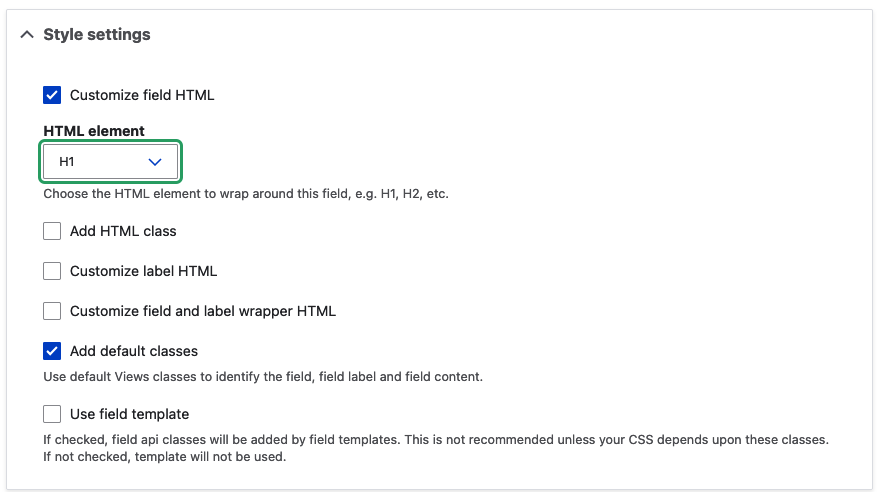Drupal Views
Drupal Views
Customizing Views
Customizing views is Best done from the view admin rather then the twig files. the view admin gives you all the options to add classes and html.
Outputting a block view
if you have generated a block with your view ensure to output it in one of the following ways
- block layout
- as a paragraph block
Create a Hero Banner
see sample screenshot - https://share.cleanshot.com/0rSd0qQ2
- block type for banner
- content type for homepage
- view to get the fields from homepage
- display mode to only display the required fields
example
create paragraph block as banner block create view to output block as banner
Create a Related posts view
https://youtu.be/sTRiJR7MiXQ?si=i6CRY6aBlNVWNJfH
- create view
- go to contextual filters
- search for tax - select has taxonomy term id When the filter value is not available
- provide a default value - Taxonomy term ID from URL.
Create a view block with fields
Create the view of content type Select the format to display fields Add specific fields to the fields section (fields need to be created for your content type) Add css class for container Set title to be none
Display content just from the current node
From the advanced section on the right hand side.
- Add a contextual filter
- Add content then ID
- Click provide default value
- Content id from url
- Hit apply
As you are using the view to output content the content will also appear on the page from the fields itself on the content type. set them to disabled to hide them
Views basics
views are like a custom query in wp. you can create a page out of a view or a block
Examples
- blog feed
Fields
you can choose what fields are added to the view
- fields can be reordered
Formats
- table
- grid
- unformatted list
- html list
Filter
- filter criteria of the view by taxonomy
- filters can be exposed to users on the frontend
Duplicating a view
- go to structure, content, duplicate view