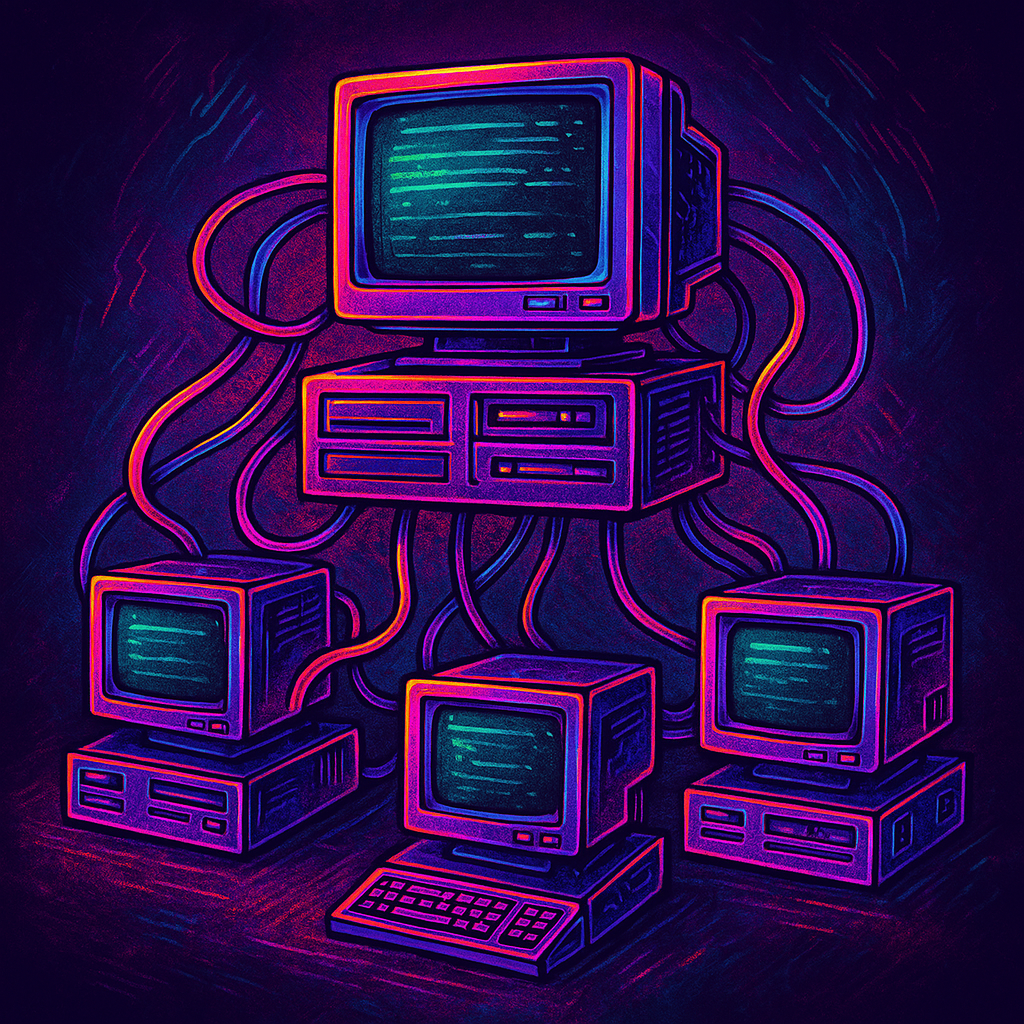Virtual Machines Cheatsheet
At SEO Saigon 2025 a speaker spoke of her team working on a Super, cloud based Virtual Machine. This way they can all login using the same account. This is a way of using a virtual machine I never new before. I could instantly see the value.
- Sharing accounts mean you save on subscription costs
- You can share access to your AI subscriptions amongst your team at a fraction of the cost. (Login as the same user), your technically all using the same machine)
- Transparency, as your all on the same machine you can see what your team is searching for.
Digital Ocean Ubuntu
I was already using Digital Ocean for hosting websites. It was really easy to install a virtual machine running Ubuntu Desktop in a new Digital Ocean project. Just create your project, then go to the marketplace and install the Ubuntu Desktop.
Getting started
- Once installed, Digital Ocean has instructions to get you started. Hit the Getting started button for instructions on downloading and installing RealVNC. And connecting to the remote virtual machine.
Ubuntu server password
- Open the console (this will create and display your Ubuntu
userpassword).
Real Vnc
- Download real VNC. (this is a program that runs on your computer and easily allows you to connect to the remote Ubuntu virtual machine. Your team will need to install this program to.
Connect to the virtual machine
In RealVNC connect to the virtual machine.
1
IP:5900
Login to Ubuntu.
Use the password displayed in the Digital Ocean console window.
This post is licensed under CC BY 4.0 by the author.